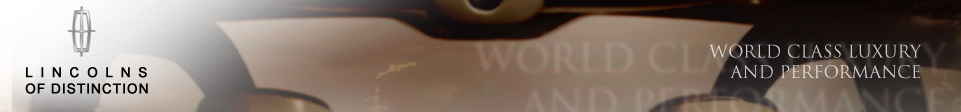|

Keyless Entry (Door Keypad)
Programming
Programming your
own code:
1. Enter the
factory set code. This can be found on the hinge in the
trunk or behind the small door on the left side of the
trunk as shown below:

Photo courtesy of Mike "Nightsky" Gilbert
2. Press the 1-2 Button within five seconds of step 1.
3. Enter your
personal five digit code. Enter each digit within five
seconds of the previous one.
4. Enter a sixth
digit to indicate which personality feature should be
recalled by the personal code.
-
1-2 recalls
personality 1
-
3-4 recalls
personality 2
-
9-0 does not
recall a personality
All the vehicle
doors will lock and unlock to confirm programming of the
new code. Each personality driver profile ( 1
personality or 2 personality) can be associated with
only one personal code. The factory set code cannot be
associated with a personality code.
Do not set a code that includes five of the same number
or presents them in sequential order. Thieves often
first try these types of codes to see if they can get
in.
You can program
up to three personality codes. This does not replace the
factory code.
To erase all the personality codes programmed to a
vehicle:
-
Enter the
factory set code.
-
Press 1-2
within five seconds of step 1.
-
Press and
hold 1-2 for two seconds. All the vehicle doors will
lock and then unlock to confirm erasure.
This information is from Mark VIII owners manual.

|

![]()